價格:免費
更新日期:2018-11-28
檔案大小:23 MB
目前版本:9.0
版本需求:需要 iOS 11.0 或以上版本。與 iPhone、iPad 及 iPod touch 相容。
支援語言:英語
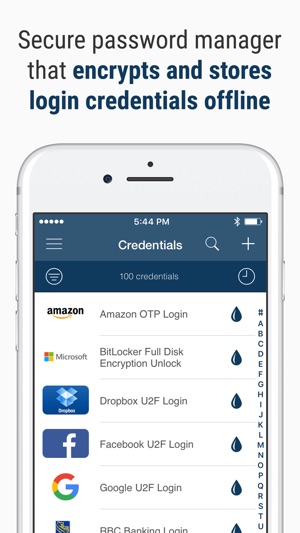
Bluink Key is the secure password manager and two-factor authenticator that lets you automatically log in to anything without storing passwords in the cloud. Use the Bluink Key app with a Bluink Key device for automatic logins to anything, FIDO U2F authentication, automatic one time password logins, and more (get yours at www.bluink.ca). Strengthen your security with Bluink Key to protect yourself from phishing, man-in-the-middle, brute force, and replay attacks.
Offline, Local Encryption and Storage
Bluink Key locally encrypts and stores your passwords and other sensitive information offline on your smartphone. Unlike other password managers, nothing is stored in a browser or on servers in the cloud, so your passwords are always safe with you.
Easy Access to Anything, No Software Required
Bluink Key lets you automatically log in to any website, application, and computer. All you need is your Bluink Key device and your smartphone. Other password managers are restricted to website logins and require you to install browser plugins and applications on all your devices.
True Data Ownership and Privacy
Your data can only be accessed locally via the Bluink Key app. It can never be accessed by anyone from the company, giving you true data ownership and privacy.
All the Best Authentication Built-In
Bluink Key lets you log in with the best 2FA, including FIDO U2F authentication, one time passwords (TOTP and HOTP), and biometric reauthentication, to protect you from phishing, man-in-the-middle, brute force, and replay attacks.
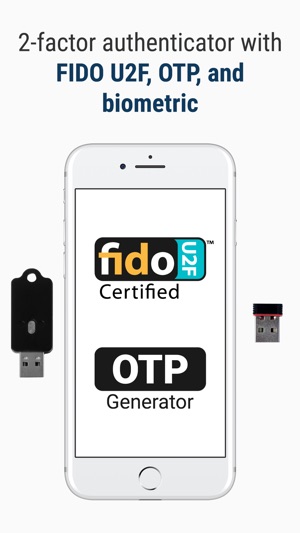
Stronger Passwords Instantly
Let Bluink Key generate strong passwords for you instantly with the built-in random password generator, and check the strength of your passwords with the password report feature.
How It Works
Access your Bluink Key app with your master password. Your Bluink Key app locally encrypts and stores all your other credentials offline on your smartphone with AES-256 bit encryption. Simply tap a credential on your smartphone to securely send it to your Bluink Key device over an encrypted Bluetooth connection. Your Bluink Key device connects your smartphone to the computer as a keyboard, mouse, and FIDO U2F device. It uses keyboard automation to automatically log you in to any website, application, or computer.
Features at a Glance
- Offline, local encryption (AES-256 bit) and storage of unlimited passwords and other information
- Automatic logins to websites, applications, and computers (username/password autofill)
- Two-factor authentication (2FA)
- FIDO U2F certified authentication
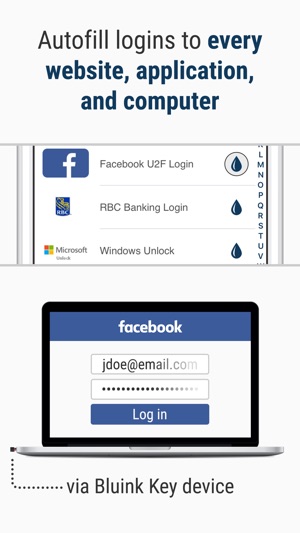
- One time password generator
- Biometric reauthentication
- Random password generator
- Password strength report
- QR code logins (requires free browser extension)
- Easy password import from other password managers
- Mouse/keyboard smartphone control
Accolades and Achievements
- 2017 Bootstrap Award for Best Mobile Application
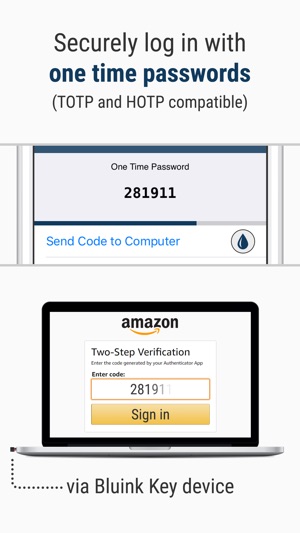
- L-Spark Accelerator Graduate
- Plug and Play FinTech 2015 Expo Winner

支援平台:iPhone
